What is square foot gardening? A simple, unique and versatile system that adapts to all levels of experience, physical ability, and geographical location. Grow all you want and need in only 20% of the space of a conventional row garden. Save time, water, work and money! I am following the square foot gardening method, and I'll be using it as a reference through out the blog. Square foot gardening invented by the genius Mel Bartholomew! Learn more about it in his website , Or order his very very valuable book. It may come in downloadable PDF files too, if you search. 
Here are the 10 things that make SFG different from traditional row gardening:
- Layout. Arrange your garden in squares, not rows. Lay it out in 4′x4′ planting areas. Companion plants can help each other grow bigger and tastier!
- Boxes. Build boxes to hold a new soil mix above ground. Your existing soil doesn't matter! forget about it, and just worry about the new soil called Mel's Mix.
- Aisles. Space boxes 3′ apart to form walking aisles. It makes it easier to walk and sit around the boxes, especially when your plants get really big and spill out of the boxes a little.
- Soil. Fill boxes with Mel’s special soil mix: 1/3 blended compost (please please make your own! The compost sold in Kuwait is a little shady) , 1/3 peat moss, and 1/3 coarse vermiculite (All available in True Value).
- Grid. Make a permanent square foot grid for the top of each box. A MUST!
- Care. NEVER WALK ON YOUR GROWING SOIL. This is how the soil stays so fluffy and airy for the roots stay happy. Tend your garden from the aisles.
- Select. Plant a different flower, vegetable, or herb crop in each square foot, using 1, 4, 9, or 16 plants per square foot. You might, for example, plant a single tomato in a square, but you’d plant 16 carrots in another. Using this system, you can cram a lot of garden into a small space and still get excellent yields.
- Plant. Conserve seeds. Plant only a pinch (2 or 3 seeds) per hole. Place transplants in a slight saucer-shaped depression. This means you wont waste seeds! The traditional way is to plant lots of seeds then cut off the majority and leave the strongest.
- Water. Water by hand from a bucket of sun-warmed water.
- Harvest. When you finish harvesting a square foot, add only compost and replant it with a new and different crop.
 I decided how big of an area I want to use, I am placing my SFG on the roof of my house, which I made sure received at least 8 hours of full sun. I am going big and starting with lots of boxes. So after thorough planning I decided I want two 4x4 square foot boxes (which is the standard) two smaller boxes for root vegetables like carrots and potatoes, and one long box for herbs. You can download the guide I created for the carpenters here . Its not the most accurate illustration of what the boxes look like in the end, but the numbers are right.
I decided how big of an area I want to use, I am placing my SFG on the roof of my house, which I made sure received at least 8 hours of full sun. I am going big and starting with lots of boxes. So after thorough planning I decided I want two 4x4 square foot boxes (which is the standard) two smaller boxes for root vegetables like carrots and potatoes, and one long box for herbs. You can download the guide I created for the carpenters here . Its not the most accurate illustration of what the boxes look like in the end, but the numbers are right. You can change the measurements how ever you like, most importantly, you have to make sure each square is 1ft squared in size= 30 cm. Also Most vegetables require 6 inches of soil, I've decided to use around 20cm. If the boxes are placed over a garden/soil, they don't need bottoms. In my case, I have to apply bottoms since they're going to be in the roof. The bottoms are waterproof 2cm thick plywood. The plywood has to have around 0.6 cm holes drilled in each square, plus in the corners. My boxes have weird squares in the plywood because the carpenter mistook 0.6cm for huge 6cm holes, I had them fix them without problems. Potato/Carrot beds:
You can change the measurements how ever you like, most importantly, you have to make sure each square is 1ft squared in size= 30 cm. Also Most vegetables require 6 inches of soil, I've decided to use around 20cm. If the boxes are placed over a garden/soil, they don't need bottoms. In my case, I have to apply bottoms since they're going to be in the roof. The bottoms are waterproof 2cm thick plywood. The plywood has to have around 0.6 cm holes drilled in each square, plus in the corners. My boxes have weird squares in the plywood because the carpenter mistook 0.6cm for huge 6cm holes, I had them fix them without problems. Potato/Carrot beds:  One of the 4x4' beds with the herb bed:
One of the 4x4' beds with the herb bed:  You can of course build your own boxes, and a very detailed guide is in the book. Im sure its much more fun.I don't have the skill or time, so I had the boxes done for 50KD total, 30 for the wood and 20 for the building. The work was done by Ibrahim in Classic Design Carpentry :
You can of course build your own boxes, and a very detailed guide is in the book. Im sure its much more fun.I don't have the skill or time, so I had the boxes done for 50KD total, 30 for the wood and 20 for the building. The work was done by Ibrahim in Classic Design Carpentry :  Don't forget, you can collect sawdust for free and use it as a carbon source in your compost! Maybe I'll paint the outsides of the boxes with the kids before the season starts, what do you think?
Don't forget, you can collect sawdust for free and use it as a carbon source in your compost! Maybe I'll paint the outsides of the boxes with the kids before the season starts, what do you think?

25001 comments
Last Updated: August 2025 | Duration: 12 minutes | Professional Review by Fatima, Lead Ergonomics Specialist at Flexi Desk Reviews
Sit-stand desks have changed today’s offices, but simply owning one won’t ensure ergonomic benefits. Improper arrangement and implementation can lead to pain, fatigue, and even injury. This comprehensive guide reveals exactly how to arrange and use your standing desk for best health, comfort, and productivity following the latest ergonomic research and our comprehensive review of over 50 standing desk models.
Why Standing Desk Ergonomics Are Crucial More Than You Think
Research from Cornell University’s Ergonomics Lab indicates that incorrect standing desk setup causes 73% of users to stop using their investment within six months. The consequences of poor ergonomics exceed discomfort:
Physical ailments affecting 42% of incorrect standing desk users
Decreased productivity by up to 40% due to pain and exhaustion
Increased risk of varicose veins from prolonged static standing
Lower back pain impacting 3 in 5 users with improper monitor height
Neck strain resulting in chronic headaches and reduced focus
[url=https://flexideskreviews.com/height-calculator/]best electric standing desks[/url]
However, when appropriately arranged, standing desks provide impressive benefits: 87% reduction in upper back and neck pain, 54% increase in productivity, and significant improvements in mood and energy levels during the workday.
The Science Behind Optimal Standing Desk Height
Calculating Your Optimal Desk Height
The foundation of standing desk ergonomics begins with exact height adjustment. Your perfect standing desk height is determined by three critical measurements:
Elbow Height Method (Most Accurate):
https://claude.ai/public/artifacts/ffecced2-fece-45c5-ac9e-ade13f43fccc
Stand with shoulders at ease and arms hanging naturally
Bend elbows to 90 degrees as if typing
Measure from floor to bottom of elbow
Subtract 1-2 inches for keyboard thickness
This measurement equals your ideal desk surface height
Stature Guidelines:
For users 5’0" – 5’4": Desk height 36-40 inches
For users 5’5" – 5’9": Desk height 39-43 inches
For users 5’10" – 6’2": Desk height 42-46 inches
For users 6’3" and above: Desk height 45-49 inches
Perfecting Your Position:
Your wrists should be kept neutral (straight) while typing, with slight bend upward or downward. If you experience wrist discomfort, change desk height in 0.5-inch increments until achieving neutral positioning.
Monitor Positioning for Neck Health
Monitor placement greatly influences neck comfort and eye strain. Use these research-backed guidelines:
Height Positioning:
Top of monitor at or slightly below eye level (2-3 inches)
Center of screen approximately 20 degrees below horizontal eye level
For bifocal users: Reduce monitor additional 1-2 inches
Distance Guidelines:
Position monitor 20-28 inches from eyes (arm’s length)
Larger monitors (27"+) require 28-32 inches distance
Dual monitor setups: Equal distance, slight inward angle
Angle Configuration:
Tilt monitor top slightly away (10-20 degrees)
Minimizes glare and maintains natural neck position
Adjust based on room lighting conditions
Essential Accessories for Ergonomic Excellence
Anti-Fatigue Mats: Your Base for Comfort
High-grade anti-fatigue mats reduce standing discomfort by 50% according to Loughborough University research. Essential elements to prioritize:
Material Composition:
Polyurethane foam (optimal): 0.75-1 inch thickness
Gel-infused options: Enhanced for 4+ hours standing
Skip thin rubber mats under 0.5 inches
Size Considerations:
Minimum 20″ × 30″ for adequate movement
Larger mats (24″ × 36″) encourage position shifts
Beveled edges prevent tripping hazards
Top Recommendations from Fatima’s Testing at Flexi Desk Reviews:
Ergodriven Topo Mat ($99): Designed terrain stimulates movement
CumulusPRO Commercial ($79): Best for all-day standing
Imprint CumulusPRO ($65): Affordable comfort
Keyboard and Mouse Optimization
Ergonomic Keyboard Choice:
Split keyboards decrease ulnar deviation by 15 degrees
Negative tilt options lower wrist extension
Wireless models enhance desk organization
Mouse Positioning:
Same height as keyboard for seamless transitions
Vertical mice reduce forearm pronation by 75%
Keep within easy reach to eliminate shoulder strain
Keyboard Tray Advantages:
Independent height adjustment from desk surface
Negative tilt ability for optimal wrist angle
Provides additional desk space for materials
Monitor Arms: The Transformative Upgrade
Moveable monitor arms provide 6 degrees of freedom for exact positioning:
Buying Criteria:
Weight capacity exceeding monitor by 20%
VESA compatibility (75×75 or 100×100mm standard)
Gas spring mechanism for easy adjustment
Cable management integration
Installation Tips:
Clamp style for desks 0.5-3 inches thick
Grommet mount for permanent installations
Position pivot point at eye level when seated
The 20-8-2 Movement Method
Stanford University research shows the ideal sit-stand-move ratio for maximum health benefits:
The Formula
20 minutes sitting (focused work)
8 minutes standing (active tasks)
2 minutes moving (walking, stretching)
Repeat cycle during workday
Implementation Strategies
Timer Applications:
Stand Up! The Work Break Timer (iOS/Android)
Workrave (Windows/Mac/Linux)
Time Out (Mac-specific)
Transition Approaches:
Phone calls prompt standing position
Email checking in standing mode
Walking meetings for brainstorming
Micro-Movement Routines:
Calf raises: 20 repetitions hourly
Hip circles: 10 each direction
Shoulder blade squeezes: 15 times
Ankle pumps: 30 seconds sustained
Expert-Level Ergonomic Adjustments
Resolving Common Pain Points
Lower Back Pain:
Tighten core muscles (slight tension)
Position one foot on 4-6 inch footrest
Alternate supporting leg every 10 minutes
Consider lumbar support standing pad
Neck and Shoulder Tightness:
Lower monitor 1-2 inches if looking up
Bring monitor closer to minimize forward lean
Adjust chair armrests for typing support
Do hourly neck rotation exercises
Foot and Leg Fatigue:
Wear supportive footwear (avoid flat shoes)
Compression socks for long standing
Regular weight shifting between feet
Use balance board for active standing
Creating an Ergonomic Ecosystem
Lighting Enhancement:
Position desk perpendicular to windows
Task lighting at 500-1000 lux
Monitor brightness matching ambient light
Blue light filters after 6 PM
Cable Arrangement:
Spiral wraps for organized routing
Under-desk trays for power strips
Monitor arm included channels
Enough slack for height adjustments
Special Considerations for Different Users
Tall Users (Over 6’2")
Increased height range desks (up to 51")
Keyboard trays for extra adjustment
Monitor risers or arms required
Consider custom desktop heights
Petite Users (Under 5’4")
Compact frame options starting at 22"
Footrests for seated positions
Flexible keyboard trays essential
Child-lock features for fixed height
Users with Current Conditions
Chronic Back Pain:
Slow standing increase (5 minutes daily)
Anti-fatigue mats with arch support
Height-adjustable stools for perching
Regular physical therapy consultation
Circulation Problems:
Compression stockings during standing
Periodic movement breaks (every 15 minutes)
Soft anti-fatigue mats preferred
Medical consultation before prolonged use
Assessing Your Ergonomic Success
Key Metrics
Monitor these metrics weekly to enhance your setup:
[url=https://www.google.co.jp/url?sa=i&url=https%3A%2F%2Fflexideskreviews.com/height-calculator/]Flexi Desk Office Edition review[/url]
[url=https://www.google.iq/url?sa=i&url=https%3A%2F%2Fflexideskreviews.com/office-ergonomics-checklist-for-managers/]Flexi Desk common complaints[/url]
[url=https://www.google.com.mm/url?q=https%3A%2F%2Fflexideskreviews.com/boost-productivity-with-ergonomic-office-setup/]Flexi Desk discount code[/url]
[url=https://www.google.gp/url?q=https%3A%2F%2Fflexideskreviews.com/electric-standing-desks-for-remote-workers-tested-2025/]Flexi Desk noise level review[/url]
[url=https://www.google.no/url?q=https%3A%2F%2Fflexideskreviews.com/office-ergonomics-checklist-for-managers/]how good are flexi desks[/url]
Discomfort Scale (0-10) for each body region
Energy levels during the day (hourly rating)
Productivity metrics (tasks completed)
Stand time percentage (target: 25-50% of day)
Movement frequency (steps, stretches)
Adjustment Period
Week 1-2: Work on finding optimal heights
Week 3-4: Develop sitting/standing routine
Week 5-6: Perfect accessories and positioning
Week 7-8: Achieve sustainable daily protocol
Professional Ergonomic Analysis
Consider professional evaluation if experiencing:
Continuous pain after 4 weeks of adjustments
Numbness or tingling in extremities
Headaches increasing in frequency
Major productivity decline
Certified ergonomists deliver:
Custom workspace analysis
Custom adjustment recommendations
Medical referral coordination
Follow-up optimization sessions
[url=https://www.google.nr/url?sa=i&url=https%3A%2F%2Fflexideskreviews.com/how-to-choose/]flexi desk reviews and ratings[/url]
[url=https://www.google.gr/url?q=https%3A%2F%2Fflexideskreviews.com/best-electric-standing-desk-for-remote-workers/]Flexi Desk wobble test[/url]
[url=https://www.google.com.ua/url?sa=i&url=https%3A%2F%2Fflexideskreviews.com/create-healthy-workspace-remote-professionals/]Flexi Desk best features[/url]
[url=https://www.google.co.ke/url?sa=i&url=https%3A%2F%2Fflexideskreviews.com/best-compact-standing-desk-for-apartments/]flexi desk quality review[/url]
[url=https://www.google.co.uz/url?sa=t&url=https%3A%2F%2Fflexideskreviews.com/ergonomic-office-furniture-for-leadership-teams/]flexi desk packaging review[/url]
Common Questions
Q: How long should I stand at my desk each day?
A: Studies show 2-4 hours of standing throughout an 8-hour workday maximizes health benefits without causing fatigue. Begin at 30-minute intervals and slowly increase based on comfort.
Q: Should my standing desk move at full height?
A: Quality standing desks keep stable at maximum height. Wobbling beyond 0.5 inches suggests inadequate frame design or overloading. Check weight distribution and consider upgrading if instability remains.
Q: Can I use a standing desk while pregnant?
A: Standing desks help pregnant users by decreasing back strain and improving circulation. Limit continuous standing to 20 minutes, use supportive footwear, and consult your healthcare provider for personalized recommendations.
Q: Do I need special shoes for standing desk use?
A: Supportive footwear with good arch support and cushioning greatly improves comfort. Avoid high heels, completely flat shoes, or worn-out sneakers. Consider keeping dedicated office shoes with orthopedic features.
Q: How do I prevent varicose veins from standing?
A: Minimize varicose veins through regular movement, compression socks, proper hydration, and alternating between sitting and standing. Don’t do static standing over 45 minutes continuously.
Q: Should children use standing desks?
A: Children profit from height-adjustable desks promoting movement and proper posture. Make sure of appropriate sizing, limit standing duration to 15-minute intervals, and prioritize active play over prolonged desk use.
Conclusion: Your Route to Ergonomic Excellence
Achieving standing desk ergonomics transforms your workspace from a source of discomfort into a platform for enhanced health and productivity. Keep in mind that ergonomic optimization is an continuous process—your needs will change as your body adjusts to standing work.
Begin with the basic adjustments described in this guide, gradually incorporate advanced techniques, and keep attentive to your body’s feedback. The investment in proper ergonomics yields returns through reduced pain, increased energy, and maintained career longevity.
Record your progress, recognize improvements, and don’t wait to seek professional guidance when needed. Your devotion to ergonomic excellence today secures a healthier, more productive tomorrow.
For tailored standing desk recommendations based on your ergonomic needs, check out our detailed reviews at Flexi Desk Reviews. Fatima and our team evaluate each model extensively to ensure maximum ergonomic performance for every user.
About the Author: Fatima is the Lead Ergonomics Specialist at Flexi Desk Reviews, with over 8 years of experience in workplace ergonomics and sit-stand workstation setup. She has personally tested more than 50 standing desk models and assisted thousands of users reach optimal ergonomic setups.
Я подумал и удалил этот вопрос
Продукция angelcare отличается передовыми технологиями и креативным, [url=http://babyrussa.ru/]babyrussa.ru[/url] базирующимся на исследованиях дизайном. компании, производящие товары для детей, являются свидетельством необходимой постоянной заботы и внимания, оказываемого младенцам по всему миру.
Vr porn hub first vr porn tube site with free streaming
free desi indian porn videos girls free porn 18 obese women porn crazy porn mpegs porn downloads for womenhttps://huppon.bloglag.com/?abby-alyson
FULL COLLECTIONS
https://tt.vg/XVzXu
https://tt.vg/XVzXu
https://tt.vg/XVzXu
https://tt.vg/XVzXu
https://tt.vg/XVzXu
PTHC LOLISS GIR LS BOzYS 6-12 YO EXCLUSIVE DVD HD
FULL COLLECTIONS
https://tt.vg/XVzXu
https://tt.vg/XVzXu
https://tt.vg/XVzXu
https://tt.vg/X
https://tt.vg/XVzXu
https://tt.vg/XVzXu
https://tt.vg/XVzXu
https://tt.vg/XVzXu
https://tt.vg/XVzXu
PTHC LOLISS GIR LS BOzYS 6-12 YO EXCLUSIVE DVD HD
FULL COLLECTIONS
https://tt.vg/XVzXu
https://tt.vg/XVzXu
https://tt.vg/XVzXu
https://tt.vg/XVzXu
https://tt.vg/XVzXu
https://tt.vg/XVzXu
https://tt.vg/XVzXu
PTHC VIDEO LOLITASS
https://tt.vg/XVzXu
PTHC LOLISS GIR LS BOzYS 6-12 YO EXCLUSIVE DVD HD
FULL COLLECTIONS
https://tt.vg/XVzXu
https://tt.vg/XVzXu
Revised: August 2025 | Duration: 12 minutes | Professional Review by Fatima, Lead Ergonomics Specialist at Flexi Desk Reviews
Sit-stand desks have changed modern workspaces, but merely purchasing one doesn’t automatically provide ergonomic benefits. Poor setup and implementation can cause pain, fatigue, and even injury. This extensive guide reveals exactly how to arrange and use your standing desk for best health, comfort, and productivity according to the latest ergonomic research and our comprehensive review of over 50 standing desk models.
Why Standing Desk Ergonomics Are Crucial More Than You Think
Studies from Cornell University’s Ergonomics Lab indicates that improper standing desk setup causes 73% of users to stop using their investment within six months. The results of poor ergonomics exceed discomfort:
MSDs affecting 42% of improper standing desk users
Decreased productivity by up to 40% due to discomfort and fatigue
Increased risk of varicose veins from continuous static standing
Lower back pain troubling 3 in 5 users with wrong monitor height
Neck strain leading to chronic headaches and reduced focus
[url=https://flexideskreviews.com/height-calculator/]best electric standing desks[/url]
Nevertheless, when properly configured, standing desks provide significant benefits: 87% reduction in upper back and neck pain, 54% increase in productivity, and substantial improvements in mood and energy levels throughout the workday.
The Science Behind Perfect Standing Desk Height
Calculating Your Ideal Desk Height
The foundation of standing desk ergonomics starts with accurate height adjustment. Your ideal standing desk height relies on three critical measurements:
90-Degree Elbow Rule (Most Accurate):
https://claude.ai/public/artifacts/ffecced2-fece-45c5-ac9e-ade13f43fccc
Stand with shoulders comfortable and arms hanging naturally
Bend elbows to 90 degrees as if typing
Determine distance from floor to bottom of elbow
Subtract 1-2 inches for keyboard thickness
This measurement represents your ideal desk surface height
Stature Guidelines:
For users 5’0" – 5’4": Desk height 36-40 inches
For users 5’5" – 5’9": Desk height 39-43 inches
For users 5’10" – 6’2": Desk height 42-46 inches
For users 6’3" and above: Desk height 45-49 inches
Fine-Tuning Your Position:
Your wrists should be kept neutral (straight) while typing, with slight bend upward or downward. If you feel wrist discomfort, change desk height in 0.5-inch increments until obtaining neutral positioning.
Monitor Positioning for Neck Comfort
Monitor placement greatly influences neck comfort and eye strain. Apply these scientifically proven guidelines:
Height Positioning:
Top of monitor at or slightly below eye level (2-3 inches)
Center of screen about 20 degrees below horizontal eye level
For bifocal users: Lower monitor additional 1-2 inches
Distance Guidelines:
Position monitor 20-28 inches from eyes (arm’s length)
Larger monitors (27"+) need 28-32 inches distance
Dual monitor setups: Equal distance, slight inward angle
Angle Adjustment:
Tilt monitor top slightly away (10-20 degrees)
Decreases glare and maintains natural neck position
Adjust based on room lighting conditions
Must-Have Accessories for Ergonomic Excellence
Anti-Fatigue Mats: Your Base for Comfort
High-grade anti-fatigue mats decrease standing discomfort by 50% according to Loughborough University research. Essential elements to prioritize:
Material Composition:
Polyurethane foam (ideal): 0.75-1 inch thickness
Gel-infused options: Enhanced for 4+ hours standing
Don’t use thin rubber mats under 0.5 inches
Size Considerations:
Minimum 20″ × 30″ for adequate movement
Larger mats (24″ × 36″) promote position shifts
Beveled edges avoid tripping hazards
Top Picks from Fatima’s Testing at Flexi Desk Reviews:
Ergodriven Topo Mat ($99): Designed terrain promotes movement
CumulusPRO Commercial ($79): Ideal for all-day standing
Imprint CumulusPRO ($65): Cost-effective comfort
Keyboard and Mouse Configuration
Ergonomic Keyboard Selection:
Split keyboards minimize ulnar deviation by 15 degrees
Negative tilt options minimize wrist extension
Wireless models boost desk organization
Mouse Positioning:
Same height as keyboard for smooth transitions
Vertical mice decrease forearm pronation by 75%
Keep within easy reach to avoid shoulder strain
Keyboard Tray Advantages:
Independent height adjustment from desk surface
Negative tilt function for ideal wrist angle
Creates additional desk space for materials
Monitor Arms: The Game-Changing Upgrade
Adjustable monitor arms provide 6 degrees of freedom for exact positioning:
Choice Criteria:
Weight capacity exceeding monitor by 20%
VESA compatibility (75×75 or 100×100mm standard)
Gas spring mechanism for easy adjustment
Cable management integration
Installation Guidelines:
Clamp style for desks 0.5-3 inches thick
Grommet mount for fixed installations
Position pivot point at eye level when seated
The 20-8-2 Movement System
Stanford University research reveals the ideal sit-stand-move ratio for greatest health benefits:
The Formula
20 minutes sitting (concentrated work)
8 minutes standing (engaging tasks)
2 minutes moving (walking, stretching)
Repeat cycle across workday
Implementation Strategies
Timer Applications:
Stand Up! The Work Break Timer (iOS/Android)
Workrave (Windows/Mac/Linux)
Time Out (Mac-specific)
Transition Methods:
Phone calls trigger standing position
Email checking in standing mode
Walking meetings for brainstorming
Micro-Movement Routines:
Calf raises: 20 times hourly
Hip circles: 10 each direction
Shoulder blade squeezes: 15 repetitions
Ankle pumps: 30 seconds non-stop
Advanced Ergonomic Adjustments
Resolving Common Pain Points
Lower Back Pain:
Activate core muscles (slight tension)
Position one foot on 4-6 inch footrest
Switch supporting leg every 10 minutes
Consider lumbar support standing pad
Neck and Shoulder Tightness:
Drop monitor 1-2 inches if looking up
Bring monitor closer to reduce forward lean
Adjust chair armrests for typing support
Implement hourly neck rotation exercises
Foot and Leg Exhaustion:
Wear supportive footwear (avoid flat shoes)
Compression socks for long standing
Regular weight shifting between feet
Use balance board for active standing
Establishing an Ergonomic Ecosystem
Lighting Optimization:
Position desk perpendicular to windows
Task lighting at 500-1000 lux
Monitor brightness aligned with ambient light
Blue light filters after 6 PM
Cable Organization:
Spiral wraps for organized routing
Under-desk trays for power strips
Monitor arm built-in channels
Adequate slack for height adjustments
Special Needs for Different Users
Tall Users (Over 6’2")
Extended height range desks (up to 51")
Keyboard trays for more adjustment
Monitor risers or arms required
Consider custom desktop heights
Petite Users (Under 5’4")
Compact frame options starting at 22"
Footrests for seated positions
Adjustable keyboard trays essential
Child-lock features for fixed height
Users with Current Conditions
Chronic Back Pain:
Gradual standing increase (5 minutes daily)
Anti-fatigue mats with arch support
Height-adjustable stools for perching
Regular physical therapy consultation
Circulation Problems:
Compression stockings during standing
Periodic movement breaks (every 15 minutes)
Soft anti-fatigue mats preferred
Medical consultation before long-term use
Assessing Your Ergonomic Success
Key Performance Indicators
Monitor these metrics weekly to optimize your setup:
[url=https://www.google.by/url?q=https%3A%2F%2Fflexideskreviews.com/best-standing-desk-for-small-office-spaces/]flexi desk official website review[/url]
[url=https://www.google.cd/url?q=https%3A%2F%2Fflexideskreviews.com/affiliate-disclosure-policy/]Flexi desk reviews[/url]
[url=https://www.google.ng/url?q=https%3A%2F%2Fflexideskreviews.com/office-ergonomics-checklist-for-managers/]how good are flexi desks[/url]
[url=https://www.google.com.ai/url?q=https%3A%2F%2Fflexideskreviews.com/electric-standing-desks-for-remote-workers-tested-2025/]flexi desk buying guide reviews[/url]
[url=https://www.google.co.ls/url?q=https%3A%2F%2Fflexideskreviews.com/electric-standing-desks-for-remote-workers-tested-2025/]flexi desk buying guide reviews[/url]
Discomfort Scale (0-10) for each body region
Energy levels throughout the day (hourly rating)
Productivity metrics (tasks completed)
Stand time percentage (target: 25-50% of day)
Movement frequency (steps, stretches)
Adjustment Schedule
Week 1-2: Work on finding optimal heights
Week 3-4: Create sitting/standing routine
Week 5-6: Refine accessories and positioning
Week 7-8: Achieve sustainable daily protocol
Professional Ergonomic Assessment
Consider professional assessment if experiencing:
Continuous pain after 4 weeks of adjustments
Numbness or tingling in extremities
Headaches increasing in frequency
Major productivity decline
Certified ergonomists offer:
Individual workspace analysis
Custom adjustment recommendations
Medical referral coordination
Follow-up improvement sessions
[url=https://www.google.sc/url?q=https%3A%2F%2Fflexideskreviews.com/flexispot-bamboo-desktop-option/]Flexi Desk Dual Motor review[/url]
[url=https://www.google.sh/url?sa=i&url=https%3A%2F%2Fflexideskreviews.com/electric-standing-desks-for-remote-workers-tested-2025/]flexi desk buying guide reviews[/url]
[url=https://www.google.bi/url?sa=i&url=https%3A%2F%2Fflexideskreviews.com/]standing desk reviews flexi brand[/url]
[url=https://www.google.pt/url?sa=t&url=https%3A%2F%2Fflexideskreviews.com/best-dual-monitor-standing-desk-setup/]flexi desk wirecutter review[/url]
[url=https://www.google.com.uy/url?sa=i&url=https%3A%2F%2Fflexideskreviews.com/]standing desk reviews flexi brand[/url]
Common Questions
Q: How long should I stand at my desk per day?
A: Research indicates 2-4 hours of standing throughout an 8-hour workday optimizes health benefits without causing fatigue. Begin at 30-minute intervals and progressively increase based on comfort.
Q: Should my standing desk move at full height?
A: Quality standing desks keep stable at maximum height. Wobbling beyond 0.5 inches suggests inadequate frame design or overloading. Check weight distribution and consider upgrading if instability persists.
Q: Can I use a standing desk while pregnant?
A: Standing desks help pregnant users by lowering back strain and enhancing circulation. Limit continuous standing to 20 minutes, use supportive footwear, and consult your healthcare provider for individual recommendations.
Q: Do I need special shoes for standing desk use?
A: Proper footwear with adequate arch support and cushioning greatly improves comfort. Skip high heels, completely flat shoes, or worn-out sneakers. Consider keeping dedicated office shoes with orthopedic features.
Q: How do I prevent varicose veins from standing?
A: Prevent varicose veins through regular movement, compression socks, proper hydration, and alternating between sitting and standing. Avoid static standing beyond 45 minutes continuously.
Q: Should children use standing desks?
A: Children gain from height-adjustable desks promoting movement and proper posture. Ensure appropriate sizing, limit standing duration to 15-minute intervals, and focus on active play over prolonged desk use.
Conclusion: Your Path to Ergonomic Excellence
Mastering standing desk ergonomics converts your workspace from a source of discomfort into a platform for improved health and productivity. Remember that ergonomic optimization is an ongoing process—your needs will change as your body adjusts to standing work.
Initialize using the basic adjustments presented in this guide, gradually incorporate complex techniques, and stay attentive to your body’s feedback. The investment in proper ergonomics provides benefits through decreased pain, increased energy, and maintained career longevity.
Record your progress, recognize improvements, and don’t wait to seek professional guidance when needed. Your devotion to ergonomic excellence today secures a healthier, more productive tomorrow.
For tailored standing desk recommendations based on your ergonomic needs, explore our detailed reviews at Flexi Desk Reviews. Fatima and our team assess each model thoroughly to provide best ergonomic performance for every user.
About the Author: Fatima is the Lead Ergonomics Specialist at Flexi Desk Reviews, with over 8 years of experience in workplace ergonomics and height-adjustable desk configuration. She has reviewed more than 50 standing desk models and assisted thousands of users reach perfect ergonomic setups.